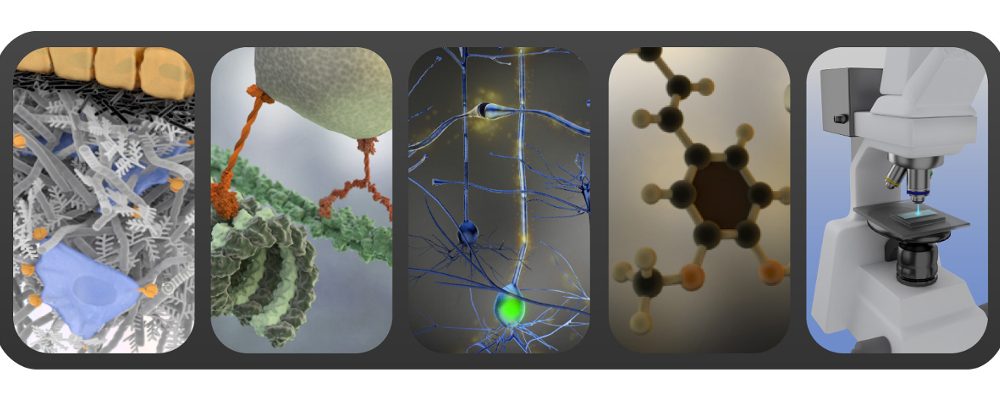Planning a scientific animation or a video? Here is what to start with.
One essential step of every animation or video production (except for the very simplest ones) is storyboarding. I have already touched on this topic in the article on storyboarding for research design. A storyboard in its narrow definition is a visual outline in the form of illustrations, photos or images displayed in a linear sequence for the purpose of designing a motion picture or an animation.
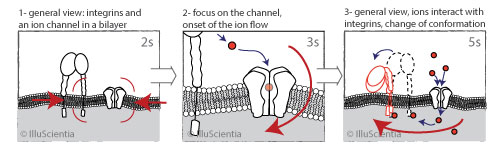
The truth is that many processes and data stacks in science cannot be simply depicted by still images. Animated images are sometimes the only way to convey or even uncover the whole information hidden in the data. The ability to produce a computer animation or a short video at an acceptable cost and within a reasonable amount of time has created new possibilities for the scientific content. If your aim is to create a very simple animation of a rotating molecule or stitch together plotted data to visualize their change over time, you can do without a storyboard. In any other case, a storyboard is a crucial step of preparing an animation / video production, in particular, if you plan to work with several people or to outsource the production.
Why is it important to have a storyboard before starting an animation production?
- a storyboard visualizes each necessary event and their sequence, thus making sure nothing of importance is left out and there is a logical continuity between events;
- a storyboard can be shared for inspection with your collaborators or just interested people to have their feedback;
- it saves time and money as first corrections and adjustments can easily be included at this stage before embarking on the time consuming full scale production;
- it helps define the general aesthetics and the level of detail as well as the graphic environment for the final animation in agreement with the intended events;
- it gives you an overall rough estimate of the video length so it can help evaluate the initial time and budget investment of the production.
What should a storyboard for a scientific animation / video contain:
- indication of movement direction and its quality (for example, a protein moves closer to a binding site);
- property changes like change of colour or opacity, size or shape (in our example: the protein conformation changes when binding);
- highlighting of a given event by special effects (for example adding glow upon molecule binding);
- change of scene (for example change from a molecular to an atomic view);
- storyboard should indicate camera movement / zooming in and out (for example moving along a structure to give a better sense of it or get closer to focus on a given detail);
- even though this is the trickiest part sometimes, a storyboard should estimate timing for each event shown in an animation.
Generally, a storyboard should be as specific as possible in terms of how the events should unfold, describing visually the type of movement and / or change. There is usually no text included on the storyboard itself but keywords can be used to clarify some points. If the project is complex, the storyboard is often accompanied by a script giving context to each image panel. Additionally, it is a good idea to number or label each panel for reference. If there is an alternative way of visualizing events this can be included too and should be numbered or labelled accordingly.
In the strictly scientific context, animations are frequently without a soundtrack as they are often used during scientific conferences where the speaker provides the explanation. However, if you intend the animation to be viewed for example online, consider adding a spoken track or subtitles. In the latter case, prepare the text together with the image panels of the storyboard. Visually, storyboard for scientific projects can be kept in simple black and white with colour use reserved only for special highlights. If the storyboard is visually simple, it is a good idea to prepare a separate image of a more finished look to exemplify the intended aesthetic choices in the finished video / animation.
Special software tools for storyboard design exist but in the context of scientific animations, there is no real need for them. Any graphics software will do or just a sheet of paper and a pen.
Shortcomings of storyboards:
- timing of each event is likely to need adjustments depending on the context;
- the look of the movement itself is often hard to capture on single images or describe in words. This is where a first draft of the animation comes in play.
Commissioning a storyboard, an animation …
If you plan to commission a scientific animation / video from a professional designer, they will create one for you based on your script / explanations. In that case, when the first storyboard has been created, be sure to check several times before giving any feedback the following points:
- are all necessary events / movements / changes referenced visually? Remember that if an event is not shown in the storyboard it is not going to appear in the first animation draft either.
- are the events and their exact sequence shown correctly?
- is the depicted level of detail appropriate to reflect correctly all the events?
- is the suggested timing matching your intended length?
- have all the people involved in the project agreed on the storyboard?
If anything is unclear, simply ask. Always bear in mind that the storyboard is the step where most of the corrections should occur in the animation production. Altering an existing animation draft substantially is always more time consuming and difficult than changing the storyboard.
It might seem like quite an effort to create a storyboard but going through this step is the best way to ensure that your animation / video project runs efficiently and results in a truly useful communication tool appreciated by your public.
Sources and further reading:
The Art and Science of Computer Animation Par Stuart Mealing
Blog post on animation types for science
If you like the content of this blog, sign up to receive the latest posts on graphic design for scientists directly to your inbox!