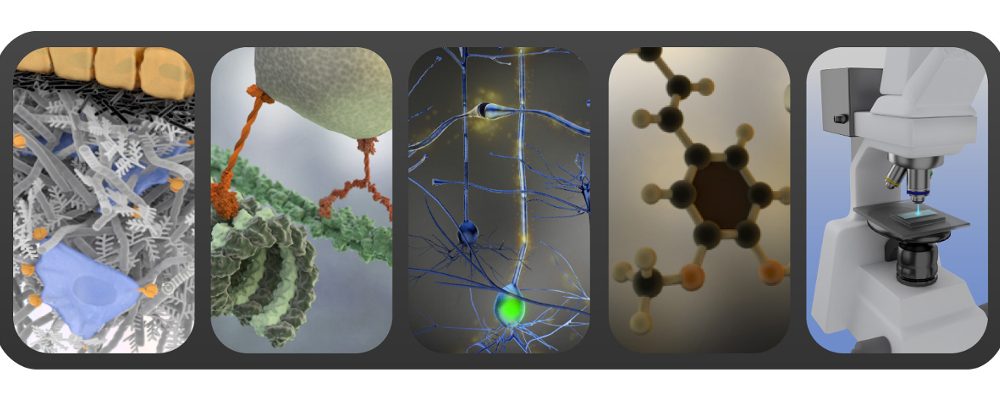Say hello to the new trend: video abstracts for scientific papers.
Graphical abstracts for scientific publications in the form of a single image may not be particularly interesting in some cases. Some authors feel this is actually a poor way of representing a scientific paper. Therefore, a newer trend seems to be going towards a video abstract in the form of a short presentation with a voice-over. Within 3-5 min, I personally would favour 3 minutes max, you walk a potential reader through the highlights of your paper in your own words showing chosen figures or specially prepared slides. Here’s an example of such a video on youtube.
Some of Elsevier journals offer the possibility to directly link such audioslides to the corresponding manuscript. Even if your journal does not provide it, you can anyway make a video in this style on your own. Nowadays almost every lab has a website and can embed videos or link to videos posted on any available video platform.
What’s in it for your scientific publication — the advantages of video abstracts:
- a video abstract is by far more comprehensive than a graphical abstract giving a real opportunity to explain the basics of your results;
- you can include movies that are in supplemental materials of your paper and can possibly be the best illustration of your findings;
- a video abstract gives your publication a more friendly appearance as you explain it in your own words and one can hear your voice;
- you can use the video to share your publication on social media and hence boost the impact of your paper. According to the cited above source downloads of your publication can go up even by 50% if your paper has a video abstract;
- making short video abstracts for your bigger publications and storing them on your website, provides a very efficient video library for the major highlights of your work. Your potential students and collaborators can have a first-hand quick overview of the scope of your work even if they can’t meet you in person.
As such a video abstract is just a short presentation with a voice-over, you are practically rehearsing your future presentations. You show your paper figures, adapted as usual for your presentations by removing smaller fonts or parts of the data that are too detailed for slides, which is what you are doing on a regular basis anyway, right? Recording voice and turning a ppt presentation into a video is explained in detail on MS support website (latest ppt versions). Recording voice in any other audio recording program and adding it to your suitably adapted and scaled images in any slide or video editing software like Windows movie maker or Blender video editor, works perfectly well, too. The production of such a video can be a bit daunting the first time but once it is done, you can use the video infinitely in a variety of contexts and next time round, it is going to be a piece of cake! Well, almost ;-)!
Don’t forget that general rules concerning graphical abstracts for scientific publications apply to video abstracts as well!
If you like the content of this blog, sign up to receive the latest posts on graphic design for scientists directly to your inbox!